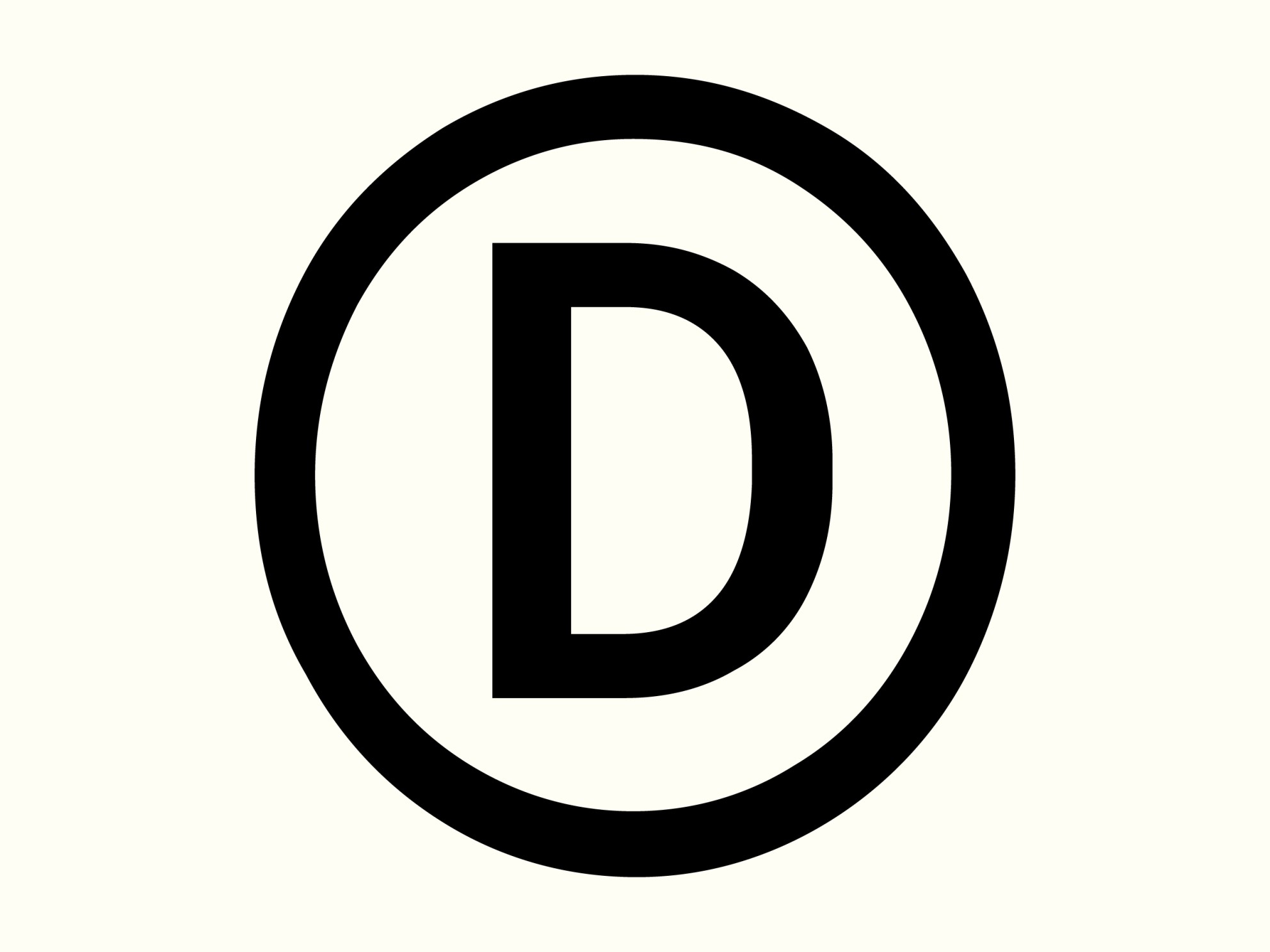Download the symbol
You can use this symbol to show that you have a registered design.
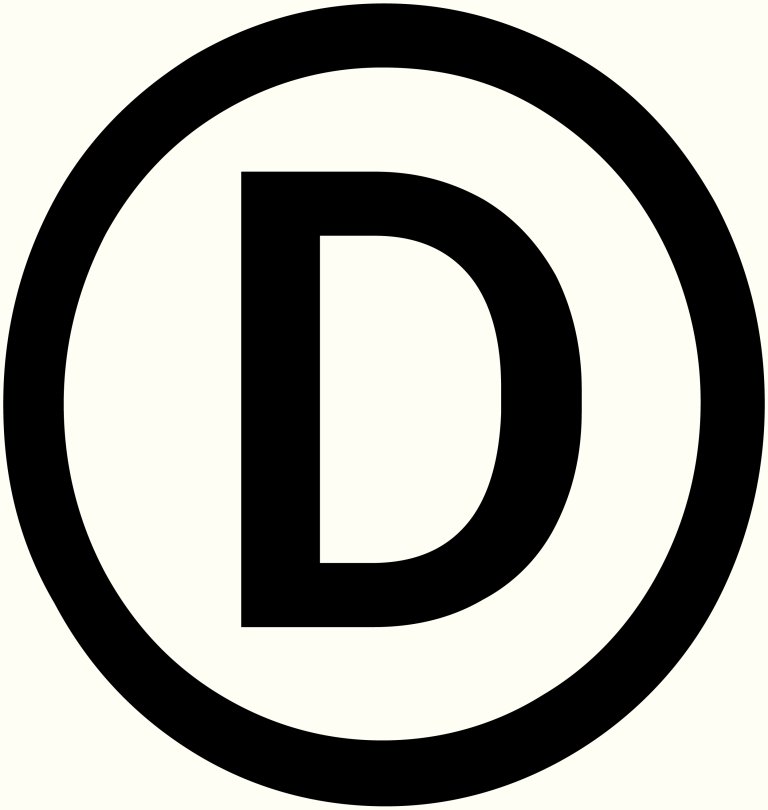
Download as png, white version
How to create the Microsoft Word/Office symbol
If you use Word frequently, you can create your own AutoCorrect:
Here's how to do it in Word:
- Copy the symbol Ⓓ from this page (highlight it and press Ctrl+C, or right-click and select "Copy").
- Open Word and go to: File → Options → Proofing → AutoCorrect Options.
- In the "Replace" field, type for example: (d).
- In the "With" field, paste the symbol you copied: Ⓓ (use Ctrl+V or right-click and choose "Paste").
- Click OK to save the changes.
For Mac
Here you use Text Replacement.
You can set up a specific text to be automatically replaced with Ⓓ.
Here's how to do it:
- Go to System Preferences → Keyboard → Text .
- Click on + and enter, for example, that ((d)) is replaced with Ⓓ.
Ⓓ is a common symbol for Europe
On May 1, 2025, several changes were made to the EU's design law, and among other things, this symbol was introduced.
Norway is among the first countries to use it. The symbol will make it easier for those of you who have a registered design to show it to the outside world. It signals that the design is yours and must not be copied.