Timeline for the application process
Get an overview of the complete timeline from what you should think of before you apply, until after you have obtained an exclusive right.
If you file a well prepared application you have a good possibility of obtaining a sole right. We will guide you through some of the important assessments you must make before you file the application.
Get an overview of the complete timeline from what you should think of before you apply, until after you have obtained an exclusive right.
To obtain an exclusive design right, your design must be new. This means that the appearance of your registered design must be different from any design that already exists. If you want to check if a similar design is already registered or applied for, you can make a search in our design register.
Have you already started an application process, or do you want to pay for renewal of your design? Log in to follow your case.
After filing your application with us, you can not make any changes that affect the design's overall look. You should therefore postpone filing your application until your design is finished.
You can include up to seven images of the design in your application. The images define the scope of your protection. It is therefore very important that you submit good, clear images of the design.
You can use line drawings, photographs or data drawings.
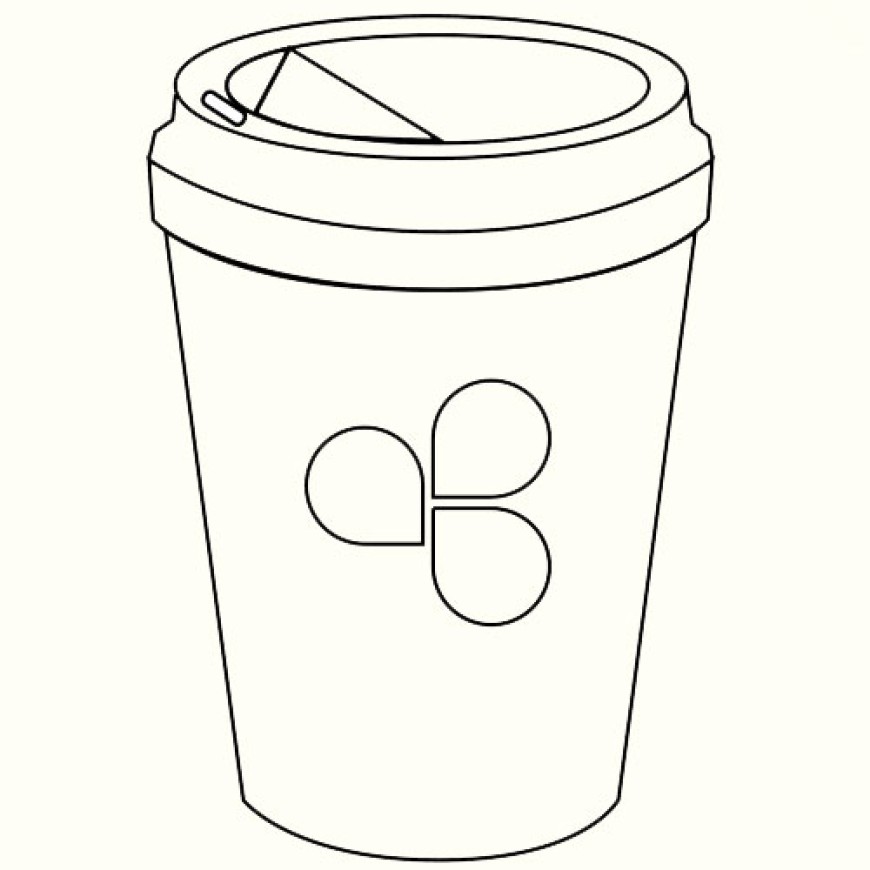


You can file pictures in colours or in grey scale or black and white. Pictures in grey scale or black and white give protection for all colours. For pictures in colours, each colour or colour combination counts as different designs.


You can show your design from several views, but only one view per image.



The images must be clear and sharp.


The design must be shown clearly against a neutral background. Avoid distracting shadows and light refelctions.




The images must not contain other elements, people, explanatory text or measurements.

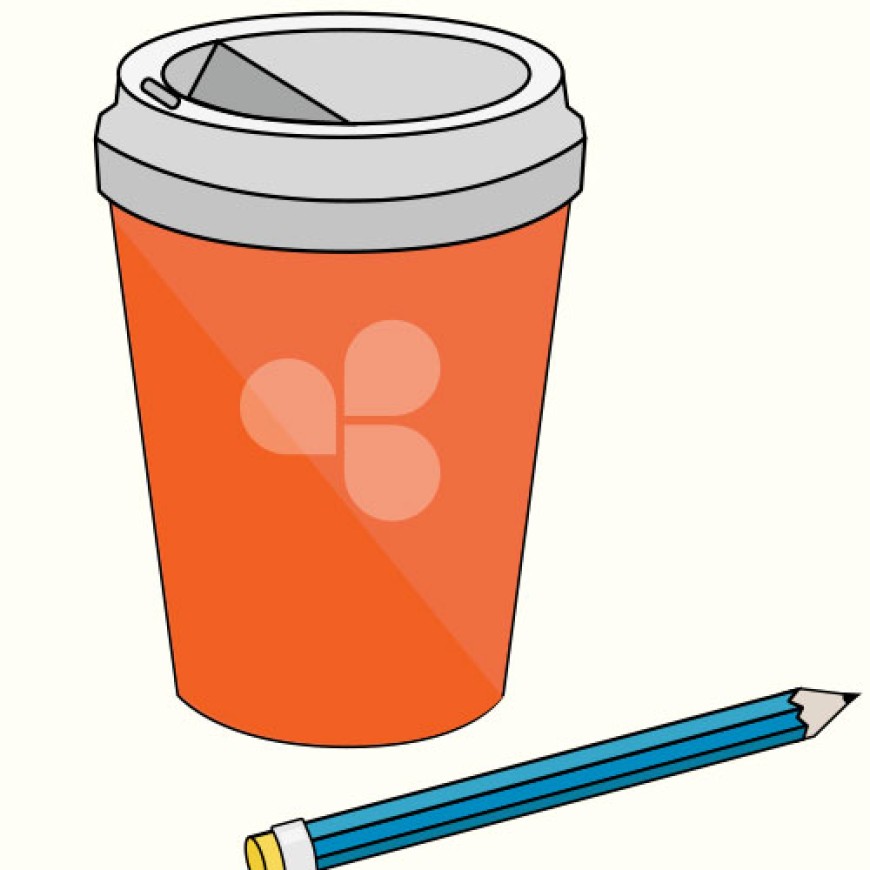

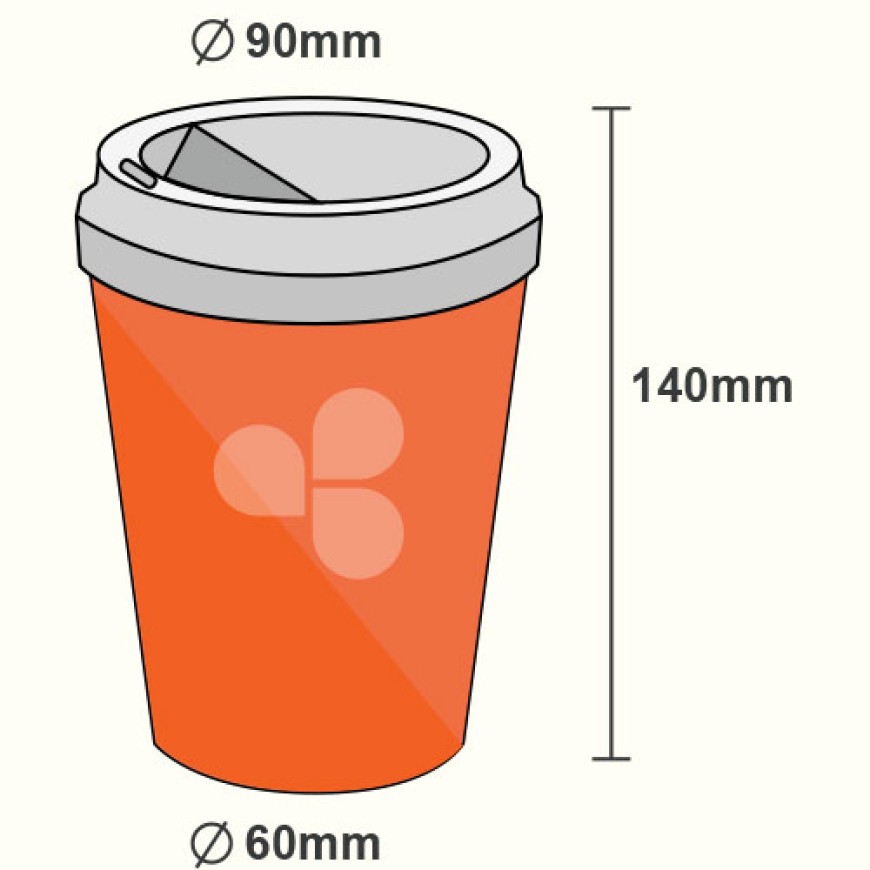
You can register a part of a product. Outline the section that is not included in the design with dotted lines, or show the part separately.
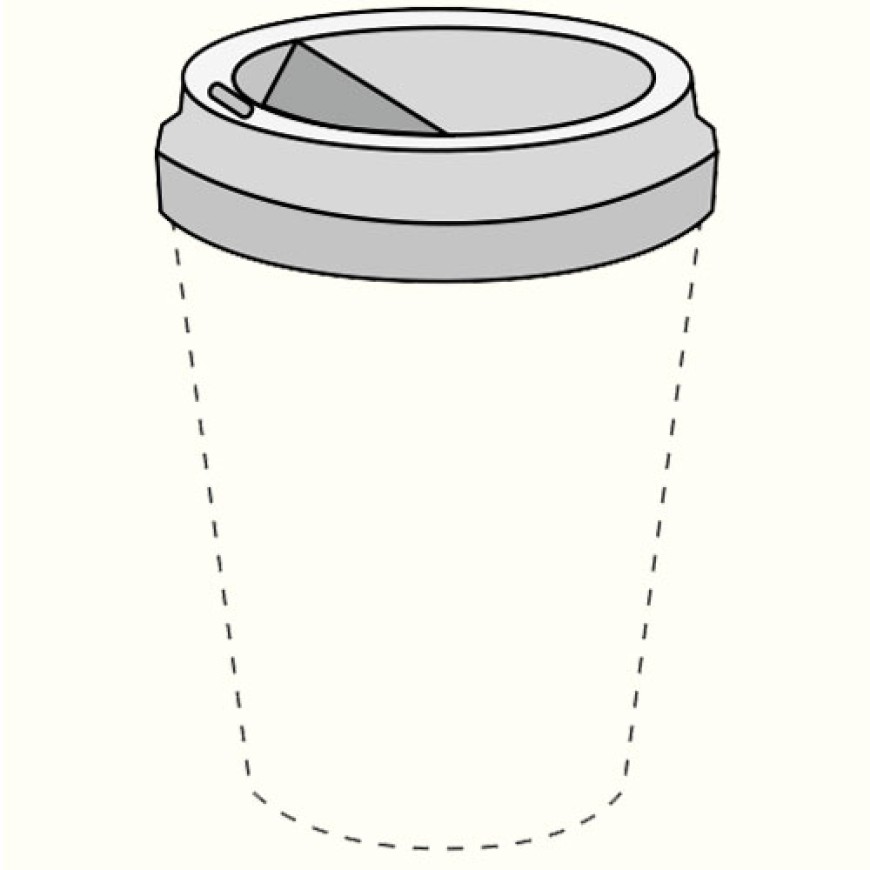
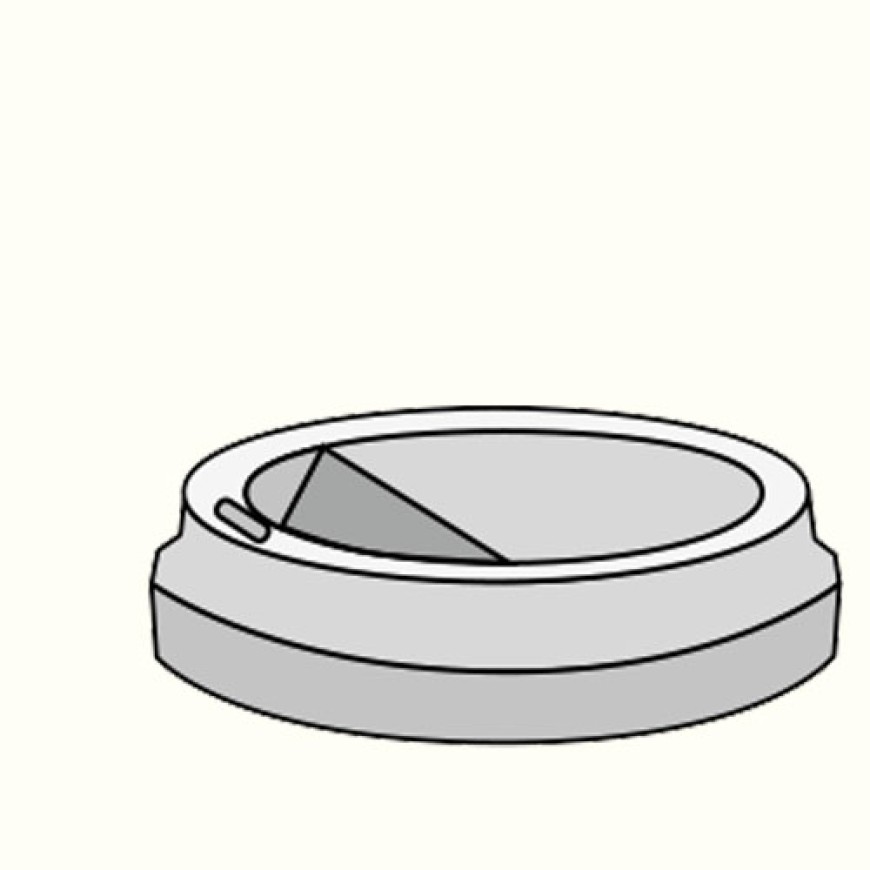
We recommend that you use the following file formats:
We cannot receive files via external file transfer services such as Dropbox or WeTransfer. You must send documents via Altinn or email.
The purpose of the product indication is for us to decide which class the design belongs to.
Write a short and simple term that explains what type of product the design refers to. It may be "chair", "ship", "graphic symbol" and so on. You must not describe the appearance of the design or how it is made. If there is no term for the product, please write a brief explanation of what function the product fills.
NIPO places all designs in different classes according to the product type of the design. For this we use the Locarno Classification which an international system for placing designs in classes and sub classes.
We ask you to indicate which class you believe your product belongs to when completing the application form. If you enter the wrong class, we will correct it for you. The class does not entail any limitation on the scope of protection; it is solely an administrative tool used to organize our register.
You may file multiple designs in the same application if all the designs are in the same class, that is if they belong to the same product category.
For example, if you have designed a table, a chair and a bed, you can file all the designs in the same application because they are all furniture. It is cheaper to file multiple designs in the same application, rather than filing each design in separate applications.
When we look at how many designs there are in an application, we see if the object shown in the images is exactly the same on all images. If there are any differences in the appearance of the object, we count them as different designs.
A cup with a lid and the same cup without a lid, are two designs. The lid by itself is a third design.

A red cup and the same cup in blue and black, are three designs.

The same cup with different ornamentation or with added accessories, are three different designs.
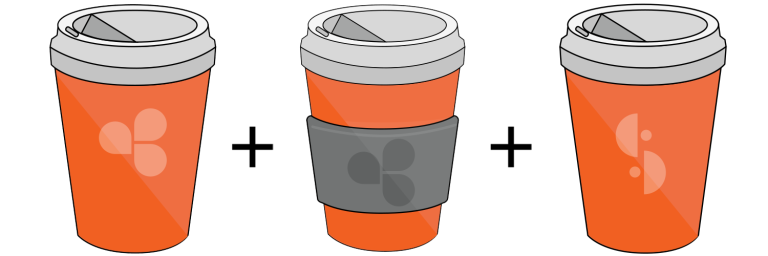
If you have already started a design application, you can find it again in Altinn and complete it. Here you will also find all further correspondence in the application process.
Letters will be available under "My messages" and in your message box in Altinn. Your receipt will be available here afterwards.
When filing the application, you can choose to pay immediately or have us send you an invoice.
Customers with no Norwegian national ID number must use special forms.
When we process an application for design rights, we follow a number of condtions in the Designs Act.
The Design Act sets out a number of condtions that must be met to enable us to register a design. We examine whether these conditions are met before we register the design:
The Design Act also sets out a number of conditions that must be met for a design registration to be valid, but that do not prevent us being able to register the design. We do not examine whether the following conditions are met before we register the design:
If you do not manage to reply to a letter from us within the deadline stated in the letter, you can request an extension of the deadline. We must receive a written request for a deadline extension within the applicable deadline. We extend the response deadline by two months without requiring justification, up to three times. If you want more than three deadline extensions, you must justify and, if necessary, adequately document the need for this.
If you are granted a deadline extension, we will send you a letter confirming this.
Please note that we do not grant a deadline extension to correct formal deficiencies when submitting the application.
This is how you can submit a request for a deadline extension
Use the correspondence form to NIPO in Altinn, or send an e-mail or letter to NIPO, and mark the request "extension of deadline". If you have a Norwegian ID number and can use the ID port, you can also request an automatic deadline extension by logging in to "My cases".
Get an overview of the possibilities available to you and what you must do if you wish to file an application. The experts at NIPO are very experienced and can give you insight into what is important for you to consider during the application process.
You find the application form for design registration in Altinn.
A design registration gives protection only in the country where it is registered. See if you should register your design in other countries.
When you have acquired a design registration, you should consider how you can best take advantage of your right. Learn what to consider.